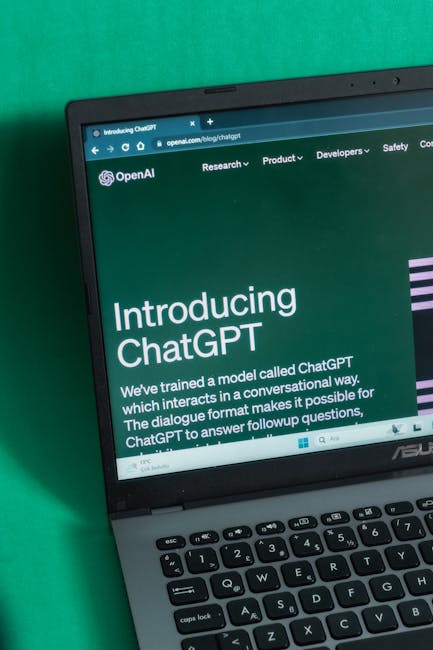Asus Router Hacks: Security Risks, Troubleshooting, and Best Practices
The term “Asus router hack” conjures images of malicious actors gaining unauthorized access to your network, potentially stealing sensitive data, disrupting services, or even using your devices for nefarious purposes. While the reality is often less dramatic, understanding the vulnerabilities and potential threats associated with Asus routers is crucial for maintaining a secure home or office network. This comprehensive guide explores the various aspects of Asus router security, from identifying potential vulnerabilities to implementing robust security measures and troubleshooting common issues.
Understanding Asus Router Vulnerabilities
Asus routers, like any networking device, are susceptible to various security threats. These vulnerabilities can stem from outdated firmware, weak default passwords, misconfigurations, and inherent weaknesses in the router’s software. Knowing these vulnerabilities is the first step towards mitigating risks.
Outdated Firmware: A Major Security Risk
Manufacturers regularly release firmware updates to patch security flaws and improve performance. Running outdated firmware leaves your router vulnerable to known exploits, making it an easy target for hackers. Always check for and install the latest firmware updates provided by Asus. Failing to do so significantly increases the risk of an “Asus router hack” succeeding.
Weak or Default Passwords: An Open Invitation
Using the default administrator password provided by Asus is a critical mistake. These passwords are often easily guessable and readily available online. Changing the administrator password to a strong, unique password is paramount. A strong password should be at least 12 characters long, combining uppercase and lowercase letters, numbers, and symbols.
Misconfigurations: A Common Culprit
Incorrectly configured router settings can unintentionally expose your network to security risks. This includes failing to enable firewall protection, disabling WPS (Wi-Fi Protected Setup), and using insecure encryption protocols. Regularly review your router’s settings to ensure they are optimally configured for security.
Inherent Software Vulnerabilities: The Ongoing Challenge
While Asus strives to create secure routers, inherent vulnerabilities in the software can sometimes be exploited by attackers. These vulnerabilities may be discovered and publicized, allowing malicious actors to develop exploits. Keeping your firmware updated is crucial to mitigate this risk.
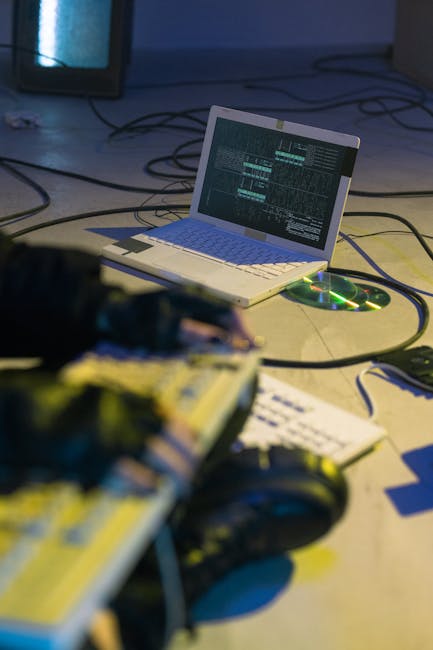
Signs of an Asus Router Hack
Recognizing the signs of a compromised router is crucial for taking swift action. Several indicators may suggest your router has been hacked, including:
- Slow network speeds: A significant drop in internet speed may indicate malicious activity consuming bandwidth.
- Unusual network activity: Observe your router’s logs for suspicious connections or data transfers. Many Asus routers offer detailed logs accessible through their web interface.
- Unrecognized devices: Check your connected devices list for any unfamiliar entries. Hackers may connect unauthorized devices to your network.
- Redirected web traffic: If you notice that your browser is constantly redirecting to unwanted websites, your router might be compromised.
- Changes to router settings: Unauthorized changes to your router’s configuration, such as a change of password or the addition of new users, are strong indicators of a breach.
Securing Your Asus Router: Best Practices
Protecting your Asus router requires a multi-layered approach. Implementing the following best practices significantly reduces the risk of a successful hack:
- Update your firmware regularly: This is arguably the most crucial step. Asus regularly releases updates to address security vulnerabilities.
- Change the default administrator password: Choose a strong, unique password that is difficult to guess.
- Enable firewall protection: Your router’s built-in firewall acts as a first line of defense against unauthorized access.
- Disable WPS: WPS (Wi-Fi Protected Setup) can be vulnerable to exploitation, so disabling it is a recommended security measure.
- Use strong encryption protocols: Use WPA2/WPA3 encryption for your Wi-Fi network to protect against unauthorized access.
- Enable regular security scans: Use a security scanner to regularly check for vulnerabilities in your router’s software.
- Change your Wi-Fi password periodically: Regularly changing your Wi-Fi password minimizes the risk of unauthorized access.
- Use a VPN: A VPN (Virtual Private Network) adds an extra layer of security by encrypting your internet traffic.
- Monitor your network activity: Regularly check your router’s logs and connected devices for any suspicious activity.
Troubleshooting Common Asus Router Issues
Even with robust security measures, you may encounter issues with your Asus router. These issues can sometimes be mistakenly attributed to a hack, when in fact they are due to other factors.
Slow Internet Speeds: Diagnosing the Cause
Slow internet speeds can be caused by various factors, including network congestion, outdated hardware, or even a faulty internet connection. Before suspecting a hack, systematically troubleshoot these issues.
Connectivity Problems: Addressing Common Issues
Connectivity problems, such as devices failing to connect to the network, can stem from incorrect router settings, interference, or hardware malfunctions. Carefully review your router’s configuration and troubleshoot any physical connection issues.
Router Not Responding: Rebooting and Resetting
If your router is unresponsive, try rebooting it by powering it off and on again. If the problem persists, consider performing a factory reset, but remember that this will erase all your custom settings.

Conclusion
While the term “Asus router hack” implies a deliberate malicious attack, many network issues are related to misconfiguration or vulnerabilities. By implementing the security best practices outlined in this guide and understanding potential symptoms, you can significantly reduce the risk of a successful attack and maintain a secure and reliable network. Remember, proactive security is key to protecting your data and devices.